这篇,我们就来简单介绍一下windows中clash的使用与分流。
一、使用
1.下载clash for windows
链接:https://clashx.org/all-proxy-client/
2.汉化clash for windows(觉得自己英文ok的话自动忽略这步)
下载app.asar文件
文件链接:https://github.com/iam7cn/clash_for_windows_zh_cn/releases/download/v0.14.10/app.asar.zip
下载好压缩包后解压,替换clash软件根目录resources文件夹中的app.asar文件
3.导入订阅
填写远程配置文件路径然后点击下载,或者导入已下载到本地的配置文件
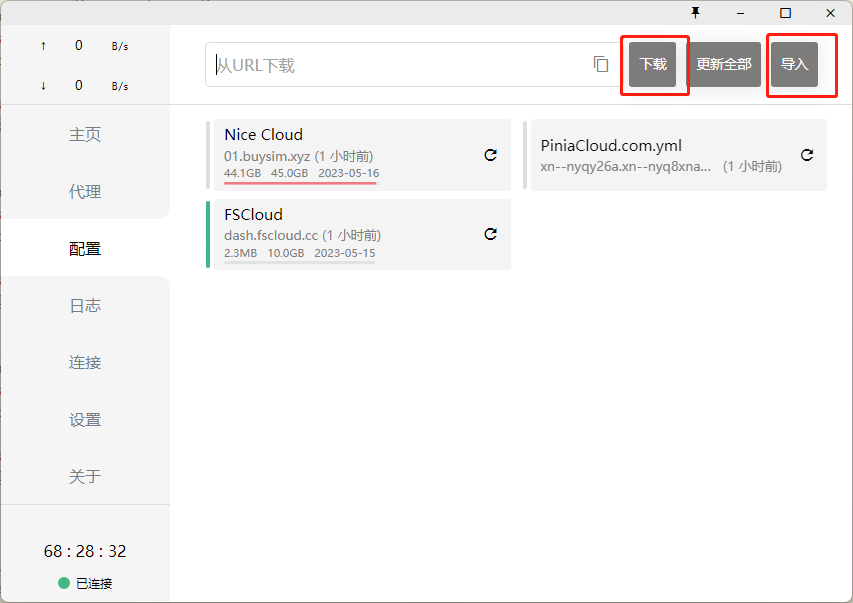
大多数机场可以从网站直接能导入到软件,例如:
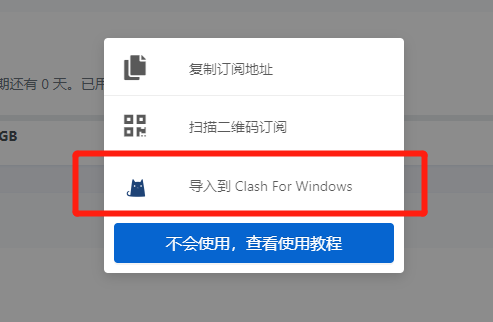
4.打开混合配置和系统代理
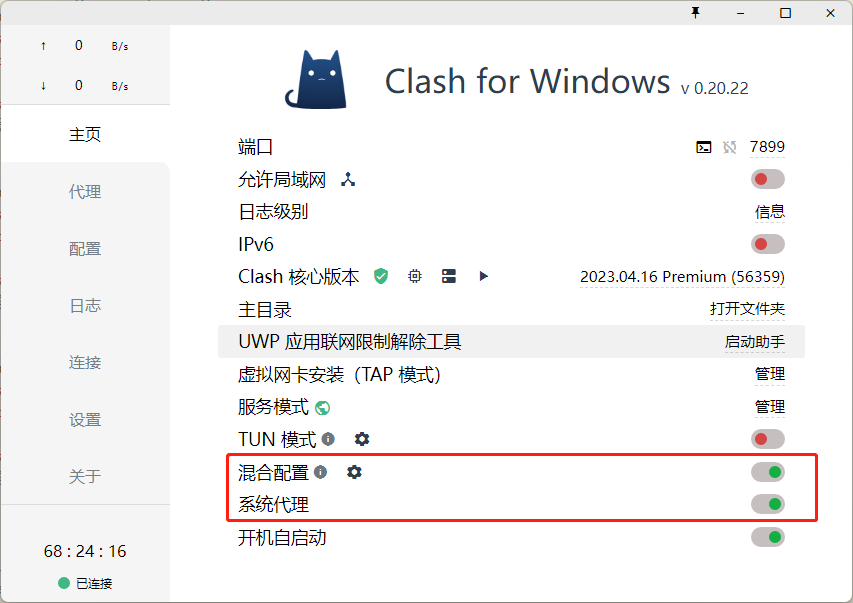
二、分流
打开混合配置
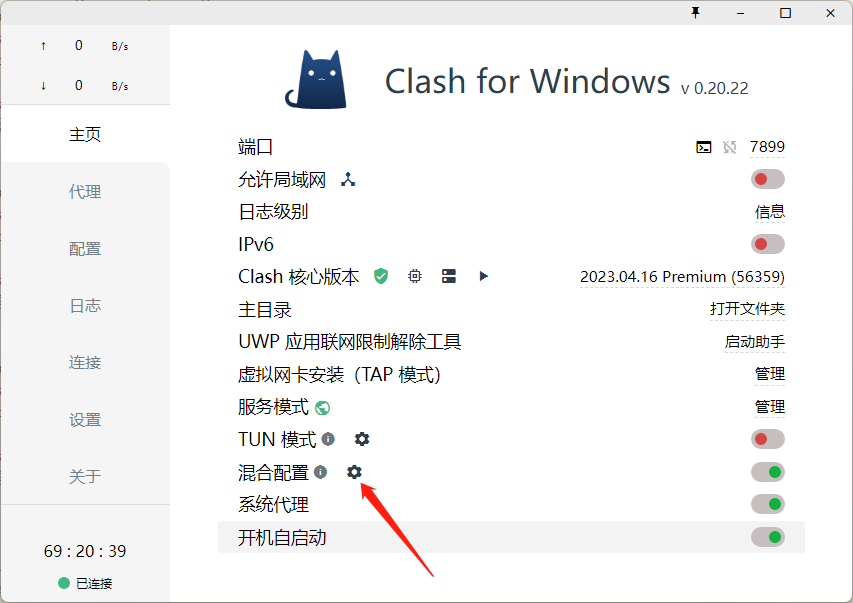
填写如下配置并保存:
proxies:
- name: "My Proxy"
type: ss
server: myproxy.example.com
port: 12345
password: "mypassword"
cipher: aes-256-gcm
proxy-groups:
- name: "Proxy Group"
type: select
proxies:
- DIRECT
- My Proxy
rules:
- DOMAIN-SUFFIX,wnlen.com,DIRECT
- GEOIP,CN,DIRECT
- RULE-SET,GeneralClashRule,Proxy Group
- MATCH,Proxy Group
rule-providers:
GeneralClashRule:
type: http
behavior: classical
url: https://raw.githubusercontent.com/cutethotw/ClashRule/main/GeneralClashRule.ini
interval: 86400









Comments | NOTHING